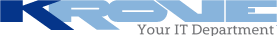Smart speakers have been around for a while, but let’s be honest—they haven’t exactly changed the world. Sure, they’re great for playing music, setting timers, and answering random trivia questions, but beyond that? Not much has evolved. So, how did we get here, and what’s next? More importantly, can they actually be useful for businesses, or are they just another gadget collecting dust?
Krove Corporation Blog
If I were to ask you what technology your business possessed and where it all was right now, could you give me an answer? If not, you’ve demonstrated the importance of keeping an accurate inventory of your business’ IT.
So, let’s go over some best practices to make managing your business’ IT inventory more effective.
We’ve all had to confirm we’re not a computer when attempting to log into an account. This is the core purpose of what once was called CAPTCHA… the Completely Automated Public Turing test to tell Computers and Humans Apart. However, it seems surprising that computers don’t easily overcome these simple-seeming tests.
Let’s dig into why these simple tests actually are effective at differentiating between human users and automated bots.
Hardware is far from the most fun topic for a business owner to learn more about, but that doesn’t diminish its importance. If you want to ensure your business stays ahead of the game, then you need to be strategic about your hardware implementation. Otherwise, you risk falling behind, put your business in danger, and—even worse—imperil your budget. Today, we want to help you get the most out of your hardware, long before you have to invest in anything new.
Unless you’ve been living off the land in the wilderness for the past couple of decades, you’ve heard of Facebook, Twitter (now X), and Instagram. Most people have some type of social media presence on one or all of these platforms (or at least on LinkedIn, TikTok, or YouTube). Many businesses once used or currently use these platforms as a part of their marketing efforts, and despite being billion-dollar companies, there are some serious concerns about the viability of these platforms going forward. In this week’s blog, we will discuss some of the problems people are having with these established social media platforms and how alternatives might just be the future of social media.
While we all know how much magic the workshops up at the North Pole rely on to produce presents for the good children of the world, we have it on good authority that they also rely on quite a bit of technology. For instance, there are a lot of letters that need to be sorted and read before Santa’s big ride. Let’s read up on what our partners up north frequently deal with in their critical operations.
Computer problems can be super frustrating, especially when they slow you down while working. Many times, it is something that can be fixed quickly, but then there are issues that an experienced IT professional has to address. Let’s take a look at some of the most common computer problems professionals run into.
One of the many tasks undertaken by the United Nations is to protect human rights around the globe while also working to create more sustainable and climate-friendly development. As such, the UN has recently taken a healthy interest in the development of artificial intelligence, hoping to develop guidelines that allow us to get the most value out of AI without creating more significant problems.
We all depend on the Internet. For most of us who have been using it since the mid-90s, we’ve seen a massive change in its use. Today, silent continuous connectivity has replaced the dial-up tones of the late 90s and early 2000s. In today’s blog, we thought we’d discuss how Internet connectivity speeds have changed over the past 30 years.
A business experiencing a network bottleneck is having a bad day, especially since the ability to share data is so important to many industries today. That said, today’s resource-intensive technologies can easily eat through an organization’s bandwidth and create these kinds of network slowdowns.
Let’s talk about what can be done to reduce these bottlenecks, if not eliminate them outright.
Software fuels most businesses nowadays, even the small shops down the street. Depending on the size and scope of the business, however, managing software can be complex and downright unfun. Today, we want to highlight a type of tool that your business can find great value in: a software management solution.
Technology is an essential part of most business operations nowadays, regardless of the size of the business… and how that size may change over time. As such, it is essential that the infrastructure that supports this IT can adapt to these swells and declines.
Let’s discuss why it is so important that your IT infrastructure fits your business and a few best practices for tailoring it.
Voice over Internet Protocol, or VoIP, is a technology that enables phone calls over the Internet. It offers a modern alternative to traditional phone lines with various advantages, like cost savings and advanced features. VoIP is revolutionizing business communication and is an essential tool for today's organizations, particularly with the rise of remote work. Here's why it's so popular among modern businesses.
Business file sharing has become a daily routine. It's a crucial part of collaboration, communication, and overall productivity. However, with the rise of cyberthreats, file security is more important than ever. It's not just about sharing files but doing it securely and efficiently. Today, we'll look at some best practices for business file sharing.
Ensuring that your organization's file-sharing policies and procedures are built to enhance security can significantly impact collaboration, distinguishing between efficient, streamlined processes and time-purging, wasteful practices. Navigating this terrain can be a challenge. Let’s explore several best practices your organization can adopt to optimize file-sharing.
There are many parts of running a business where you cannot be too careful, one of which is the realm of cybersecurity. Many of the preventative measures you can implement aim to keep issues from making their way to your infrastructure in the first place, which makes sense from an operational standpoint. With an endpoint detection and response solution—or EDR—you’ll take an important step toward keeping most threats off your infrastructure.